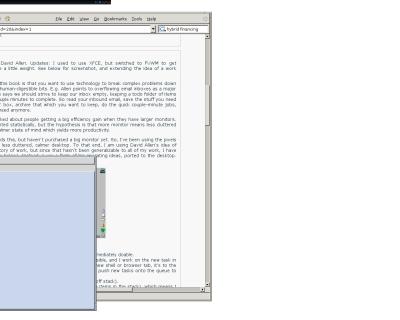
The big idea I culled from this book is that you want to use technology to break complex problems down into human-workable and human-digestible bits. E.g. Allen points to overflowing email inboxes as a major source of inefficiency, Allen says we should strive to keep our inbox empty, keeping a todo folder of items that take longer than a couple minutes to complete. So read your inbound email, save the stuff you need to work on to your "todo" box, archive that which you want to keep, do the quick couple-minute jobs, and pitch what you don't need anymore.
October 16's NY Times talked about people getting a big efficiency gain when they have larger monitors. The results weren't presented statistically, but the hypothesis is that more monitor means less cluttered desktop which creates a calmer state of mind which yields more productivity.
I have been working towards this, but haven't purchased a big monitor yet. So, I've been using the pixels that I do have to make a less cluttered, calmer desktop. To that end, I am using David Allen's idea of "todo" box being a repository of work, but since that hasn't been generalizable to all of my work, I have been using dotProject (see below). Instead, I use a form of his operating ideas, ported to the desktop. Namely, we want to preserve the idea of a work stack.
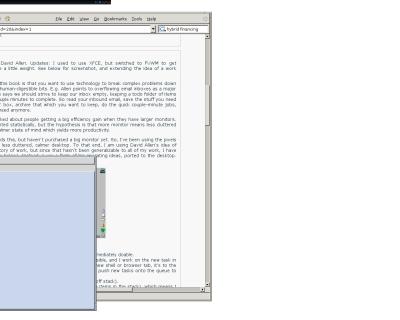
Operating Ideas:
Tools:
My goal is to use applications that help me maintain a stack of items, and to keep them as together visually as possible. Screen and multi-buffer Vim are great, because they take up almost no additional visual attention, and are containers for per-task work (but with the added cost of remembering what you have open). I like being able to EdgeScroll by 10 pixels into my next page, so I don't have any distinct page divisions. That is, my 5x1 page setup feels like one big page.
P.S. David Allen is a fellow New College grad. Fewer than 10000 people can say that. ;)